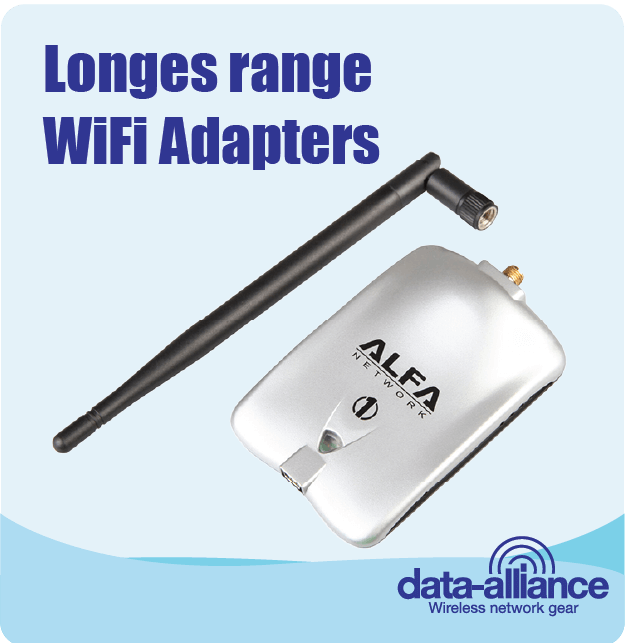Antennas, Antenna Cables, Wireless Products: Technical Articles
WiFi: Top Tips To Boost Your Signal Strength & Performance
Table of Contents
- Get the most out of your WiFi network with these top 11 tips to boost Wi-Fi connectivity.
- 1. Add external WiFi antennas:
- 2. Don't use the default channel on your Wi-Fi router:
- 3. Try multiple networks:
- 4. Add in an extender or repeater:
- 5. Analyze your Wi-Fi:
- 6. Change / upgrade your router or update router firmware:
- 7. Tighten up your security:
- 8. Directional vs. Omnidirectional:
- 9. Long Range Point to Point and Point to Multipoint Links:
- 10. Pass thru obstacles, walls, trees, forests:
- 11. High/Low Signal:
- 12. External Antennas:
- In Conclusion:
- FAQs

Get the most out of your WiFi network with these top 11 tips to boost Wi-Fi connectivity.
1. Add external WiFi antennas:
External antennas added to a router or access point may be able to not only boost but redirect a deficient signal. A replacement antenna often has higher gain and offers the choice of selecting a directional WiFi antenna for more focused broadcasting of the signal or omni-directional antennas that can improve all-round coverage. Supplementary antennas can be attached directly to the router or via a length of antenna cable that allows further positioning for the best signal.
2. Don't use the default channel on your Wi-Fi router:
- Usually the default is channel 6, and most of your neighbors will be using the default channel.
- Channels 1, 6, and 11 are the only channels that do not overlap and so can be used without sharing frequency space.
- Try different channels to determine which one has the least interference and best signal strength for your location. Read more about finding the ideal channel for your WiFi network, and how to set the channel on your WiFi router.
3. Try multiple networks:
Try both 2.4 GHz and 5 GHz networks on your home or business Wi-Fi network, to see which provides a better signal for you. There are advantages and disadvantages of both, and you have to try both to determine which will provide the best signal performance for your network or connection.
4. Add in an extender or repeater:
If moving your Wi-Fi router fails to improve signal strength it may be worth investing in a Wi-Fi extender or repeater to extend the signal range of your network. A wireless repeater can save on the inconvenience of moving your router or networked devices. These devices typically receive amplify and transmit onwards an existing signal, greatly improving the coverage you can achieve.
5. Analyze your Wi-Fi:
Wi-Fi analyzers are downloadable programs that can be used to evaluate the performance of your Wi-Fi network. It will provide concise data about how your network is being used, speeds, bottlenecks, and help you identify open channels, and position your router better.
6. Change / upgrade your router or update router firmware:
Upgrading a router that uses a legacy version of wi-fi is a quick and simple way of improving the performance of your network. A modern Wi-Fi router will enable you to take advantage of Wi-Fi delivered with better speeds, multiple frequencies, and with the option of using multiple antennas. Upgrading your router is prudent if the wi-fi standard that devices such as your laptop or smartphone use is more recent than the version used by your router.
7. Tighten up your security:
WiFi hackers actively target poorly secured accounts to use the available bandwidth or eavesdrop on your network for more clandestine purposes. Often the first indication that a network has been compromised is a reduction in speeds or service. Strong passwords and WiFi encryption like WAP2 will improve the resilience of your network against attack.
8. Directional vs. Omnidirectional:
If you are connecting to a network in a certain direction or broadcasting in a certain direction: Use a directional antenna rather than an omni-directional antenna.
9. Long Range Point to Point and Point to Multipoint Links:
For long range point to multipoint links: Use a yagi directional antenna.
10. Pass thru obstacles, walls, trees, forests:
- 2.4GHz frequency is far better at penetrating walls than 5GHz frequencies. See more advantages and disadvantages of the frequencies
- Long-range wireless links: Use signal booster with a high-gain antenna on one end: See example network diagram. Test and if it's not enough signal-strength; put a high-gain antenna on both ends.
- TREES: If the tree(s) are not too thick or if your link is from a high point to a low point, 2.4GHz will probably suffice. But if 2.4GHz is over-crowded or the tree(s) are thick, 900MHz would be a better solution.
11. High/Low Signal:
To send signal high or low, such as to cover multiple floors of a building: Using a smaller-gain omnidirectional antenna, such as 2dBi or 3 dBi works better than a high-gain antenna. Lower-gain omni-directional antennas send and receive the signal in more of a vertical radiation pattern (high and low), whereas higher gain antennas have a more horizontal-directional radiation pattern. Of the omni-directional portable antennas, 7dBi has the optimal balance between horizontal and vertical range.
12. External Antennas:
For enthusiasts who want even more control over their WiFi signal, external antennas can be a powerful tool. However, connecting these antennas often requires specialized antenna cables and adapters due to the small size of the connectors used on some devices. Here are some common connector types you might encounter:
- U.FL / MHF4 / MMCX: These tiny connectors are often found on miniature WiFi adapters like those used in laptops or some USB adapters.
- SMA / RP-SMA: These sturdier connectors are used on larger antennas and some routers.
- Adapter Cables: These pre-made cables come with different connector types on each end, allowing you to connect incompatible devices. ( SMA to U.FL / RP-SMA to U.FL or vice versa )
Important Note: Installing external antennas can be moderately technical. If you're not comfortable with electronics, consult a professional for assistance.
In Conclusion:
Wi-Fi has become an essential part of everyday life and maintaining a robust, optimally performing network is key to being productive in work, recreation, and household management. Understanding how to optimally set-up and manage your 802.11 network is critical to maintaining secure and properly functioning connectivity for all your WiFi-enabled devices.
FAQs
How can external antennas improve my Wi-Fi signal?
External antennas can boost and redirect weak signals. Higher-gain antennas often outperform the stock antennas that come with routers. Directional antennas concentrate the signal in a specific direction, while omnidirectional antennas spread coverage more evenly throughout an area.
Why shouldn’t I use the default Wi-Fi channel on my router?
Most routers default to channel 6, which creates heavy interference since neighbors often use the same one. Channels 1, 6, and 11 are the only non-overlapping channels. Experimenting with these can reduce interference and improve connectivity.
Should I use 2.4 GHz or 5 GHz Wi-Fi?
Both have pros and cons.
- 2.4 GHz offers better range and penetration through walls but is more crowded.
- 5 GHz provides faster speeds but weaker penetration.
Testing both frequencies will help determine which works best for your environment.
What is the purpose of a Wi-Fi extender or repeater?
Extenders and repeaters amplify and retransmit your existing Wi-Fi signal to cover areas where your router’s signal is weak. They’re useful if moving your router doesn’t solve connectivity problems.
How can I analyze my Wi-Fi performance?
Wi-Fi analyzer tools provide data on speeds, bottlenecks, channel congestion, and signal strength. These insights help you optimize router placement and choose the best channel for stable performance.
When should I upgrade my Wi-Fi router?
If your router uses outdated Wi-Fi standards, upgrading can unlock faster speeds, support for multiple frequencies, and better antenna options. Always ensure your router supports at least the same Wi-Fi version as your devices.
How does antenna type affect Wi-Fi coverage?
- Omnidirectional antennas broadcast in all directions, good for broad coverage.
- Directional antennas concentrate the signal in one direction, ideal for point-to-point or focused coverage areas.
Choosing the right antenna type depends on your usage scenario.
What can I do if walls, trees, or floors weaken my Wi-Fi signal?
- 2.4 GHz penetrates walls better than 5 GHz.
- For long-range links, use high-gain antennas or repeaters.
- For trees, 900 MHz may be more effective if 2.4 GHz is congested.
- To cover multiple building floors, low-gain omnidirectional antennas (2–3 dBi) work best due to their vertical coverage pattern.