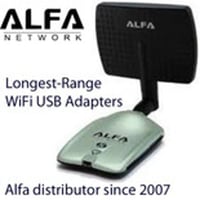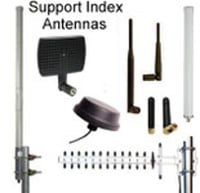M.2 B Key to Mini PCIe Adapter
Provides a slot for an M.2 B Key module on one end and a Mini PCIe connector on the other. Once the M.2 module is installed on the adapter, it can be plugged into a Mini PCIe slot, making the system recognize it as if it were a native Mini PCIe module.
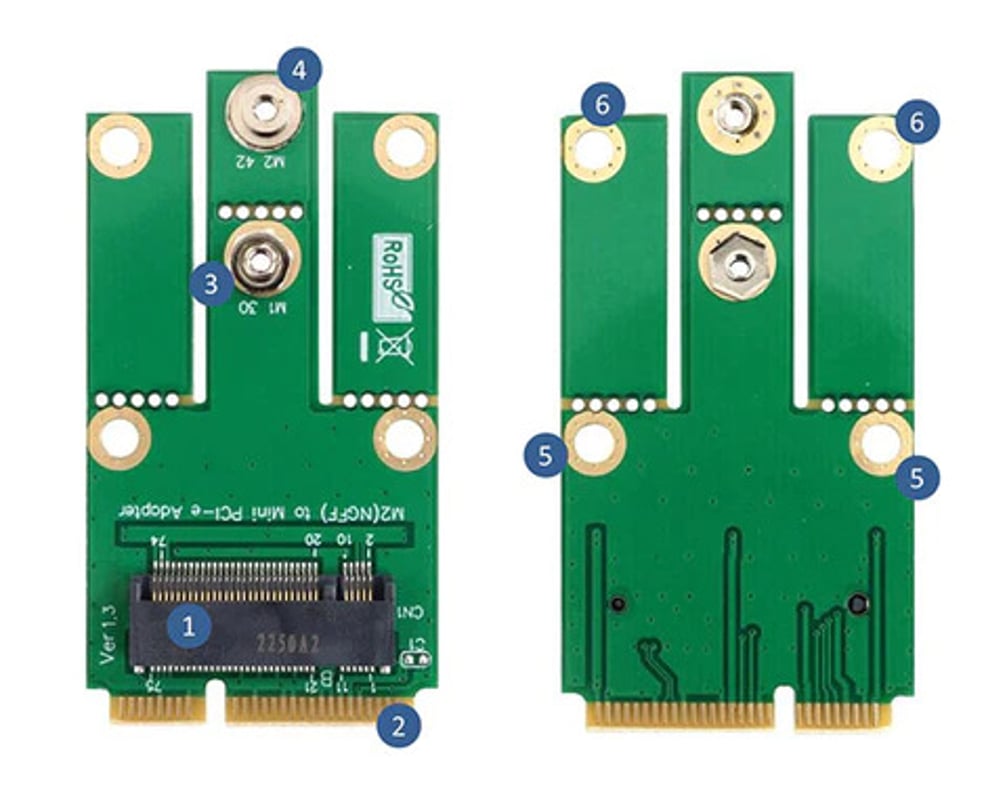
Key features
- M.2 B-key slot
- Mini PCIe slot
- M.2 size 2230 screw threaded hole
- M.2 size 2242 screw threaded hole
- Mini PCIe half-size fixed hole
- Mini PCIe full-size fixed hole

Applications
- Enhancing Older Systems: It allows older systems to use newer technology components, such as advanced SSDs, enhancing system performance significantly.
- Flexibility: It offers flexibility for users who have specific needs or constraints related to space, form factor, or power, especially in industrial settings.
- Cost Efficiency: Users can avoid expensive system upgrades and continue using existing hardware with added functionalities and improved performance.
- Experimentation and Testing: Technophiles and developers can experiment with different components in varied configurations without being hindered by compatibility issues.
The M.2 B Key to Mini PCIe Adapter serves as a bridge between newer and older technological platforms. It provides a cost-effective, flexible solution for upgrading older systems, extending their usability, and mitigating the issues of obsolescence and compatibility. By understanding its applications and installation processes, users can optimize their systems and make the most out of both new and old components, ensuring seamless functionality and enhanced performance.
Installation Process
Step 1: Connection
- Connect the M.2 B Key card to the adapter.
- Secure the card using the provided screw and nut, ensuring it's properly aligned with the connector.
Step 2: Insertion
- Insert the adapter (with the M.2 B Key card attached) into the Mini PCIe slot on the motherboard.
- Make sure the connection is secure, with no loose components.
Step 3: Driver Installation
- Install the necessary drivers for the M.2 B Key card, following the manufacturer’s instructions.
- Some cards may be plug-and-play, requiring no additional driver installation.
Understanding M.2 and Mini PCIe
The two interfaces it connects:
M.2 Interface: M.2, previously known as NGFF (Next Generation Form Factor), is a specification for internally mounted computer expansion cards and connectors. It replaces the mSATA standard and presents a variety of keys or notches to prevent incompatible cards from being inserted. The 'B Key' is one such form, designed primarily for SATA connections and some PCIe x2 devices.
Mini PCIe (mPCIe): Mini PCI Express, often shortened to Mini PCIe or mPCIe, is a replacement for the older PCI Express Mini Card. It's used mainly for Wi-Fi, Bluetooth, cellular modems, and some SSDs. The form factor is similar, but the connector and pinout are different from M.2.
The Need for M.2 B Key to Mini PCIe Adapter
-
Legacy Equipment: Often in industrial, commercial, or even some consumer scenarios, there are devices or systems equipped only with Mini PCIe slots. If a user wants to implement newer M.2 B Key modules in such systems, an adapter becomes a necessity.
-
Cost Efficiency: Instead of overhauling an entire system to accommodate a new M.2 module, using an adapter is more cost-effective, enabling backward compatibility with older hardware.
-
Research & Development: Engineers and developers might need to test M.2 modules in environments where only mPCIe slots are available, making these adapters invaluable for research and development purposes.